On the left hand side of your account, you will see the side menu in where you can select ‘Programs’.
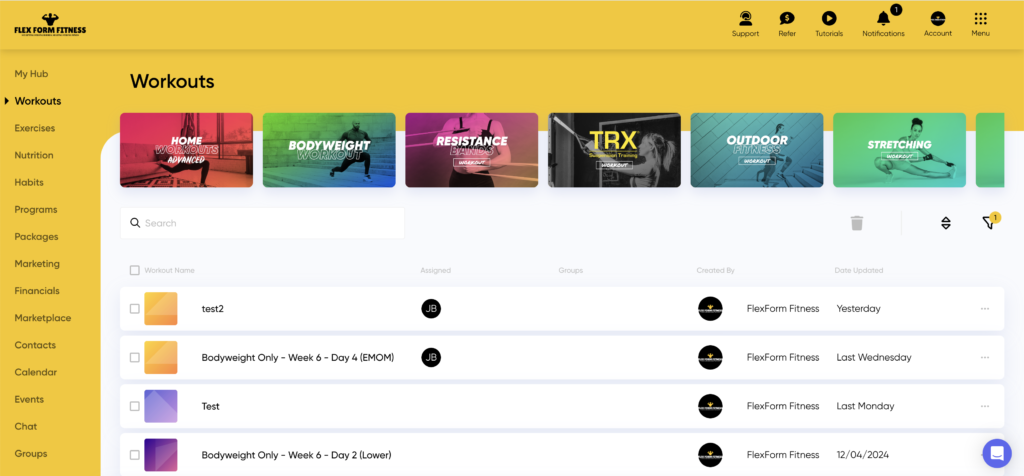
Click on ‘Create New Program’ from the bottom of your screen

Add your Program name
And then start by adding the first week’s workouts, nutrition etc through the ‘Add New’ button under each day
This will then allow you to pick from any workouts, nutrition plans etc you have created.
Don’t forget to hit the ‘Save Changes’ button to the bottom once you’re done adding all of your weeks!
